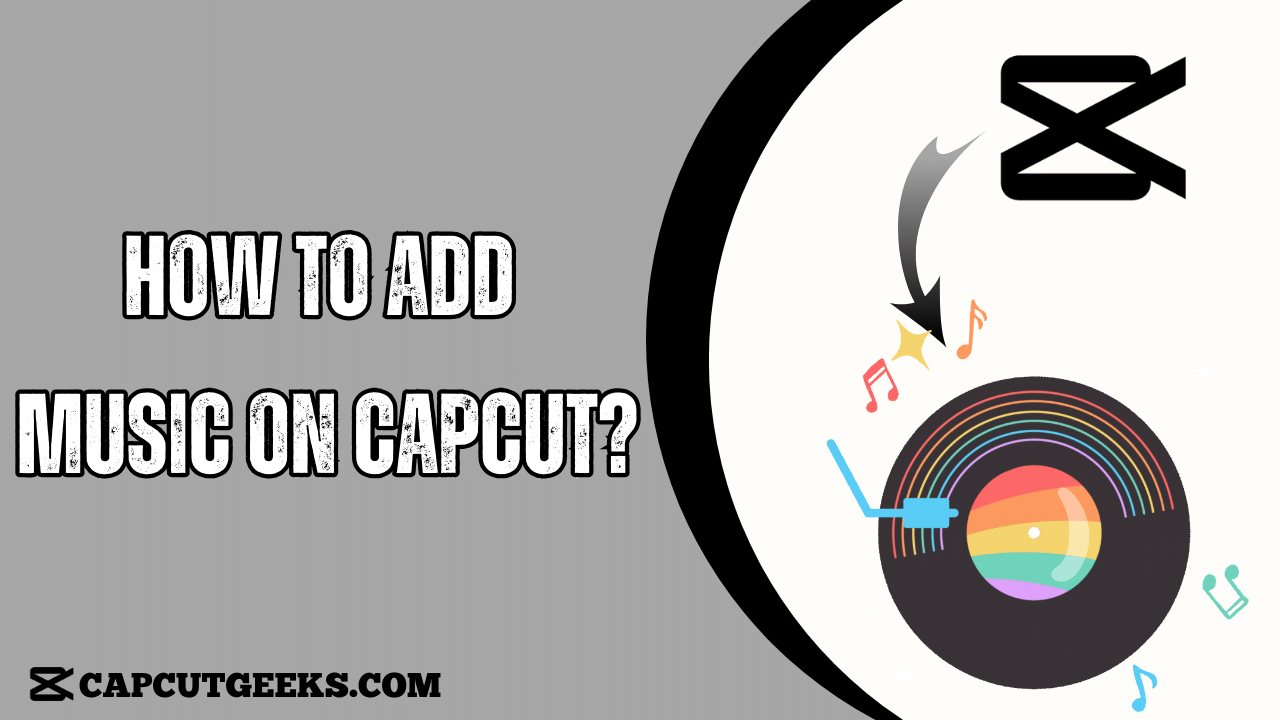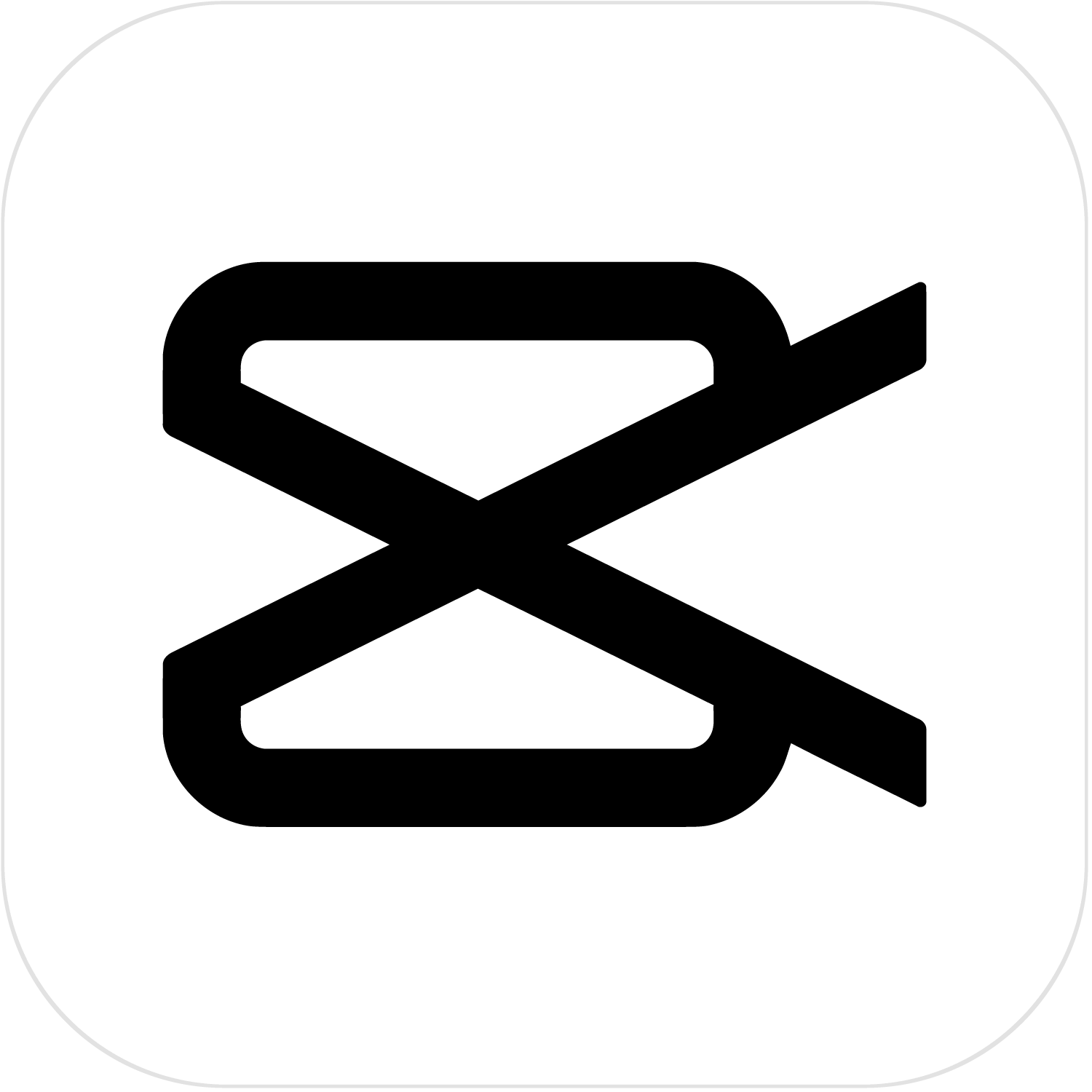Are you facing trouble adding music to the Capcut? Then we are here to give you a complete guide on how to add music and adjust it and how to infuse music on your background with the caput templates that are already built-in.
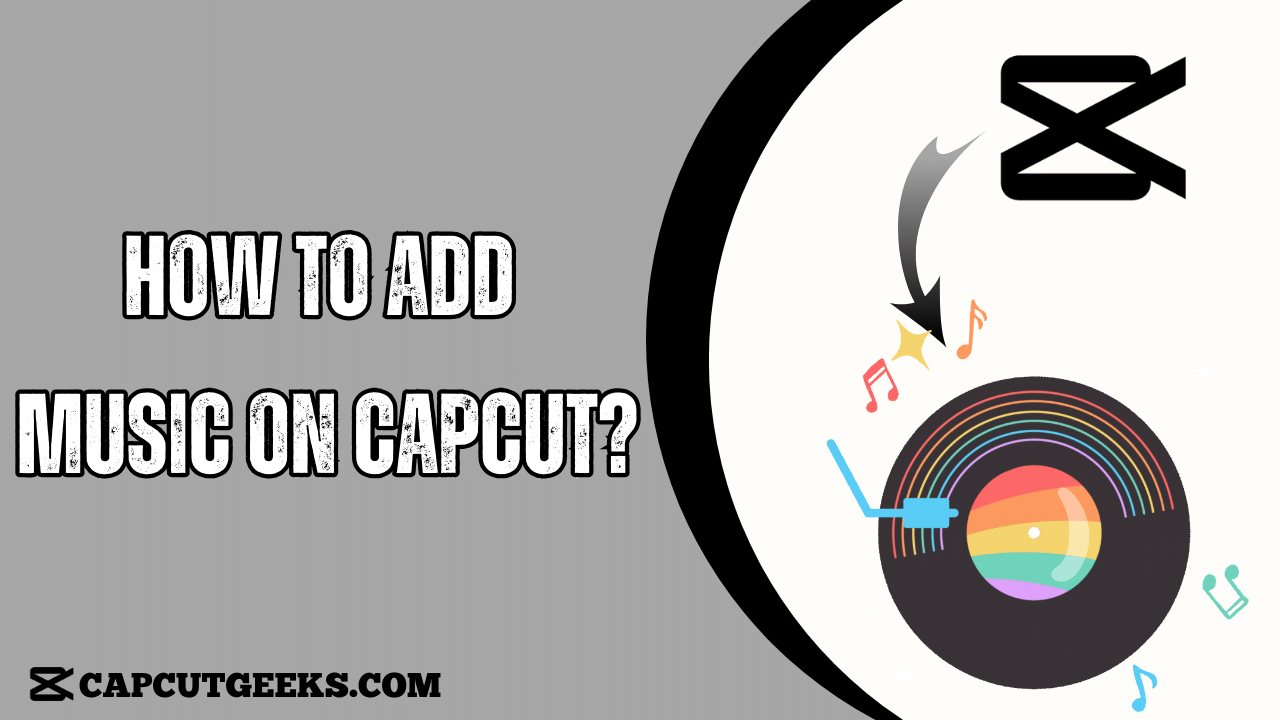
In this evoking era, music plays a crucial role in any part of the video that strongly evokes the audience, sets up their moods, and creates a powerful impact on the video characters. The story behind it is easily understandable through it.
In the social world, where there is not only a media industry but also the content creators of YouTube and TikTok get hype through their video editing and add the music according to the situation and act accordingly.
Whether you are adding music to your videos through Capcut on your mobile phone or through your computer or Mac or any other Android devices, we will let you walk through step by step guide to make your editing super easy within no time.
How do you Add Music to CapCut Videos?
To add a music file to your CapCut video, you can import your music from your songs list on your mobile phone or pick a music file from the sound library of CapCut, where you can find a variety of free music tracks.
To import a soundtrack, pick the music symbol and tap on “My Music” to get to your music library. If you have any desire to utilize tunes from the CapCut sound library, explore it through the music symbol on the interface.
Add Music on Andriod Phones/Mobile Devices
Altering videos on your phone makes it extraordinarily simple to make TikToks and YouTube Shorts videos. CapCut’s versatile video editing application is likely the most well-known application to edit videos on your Android devices; here is a quick jump to step-by-step guidelines on how to add music to your video through a mobile phone.
- Download the CapCut application to your mobile phone or Android devices and sign in to your account after completing the registration process or sign up or logging in with your Google account.
- Click on New file to start a new video, or select and open a current video project.
- Select and add your video files from the video selection screen.
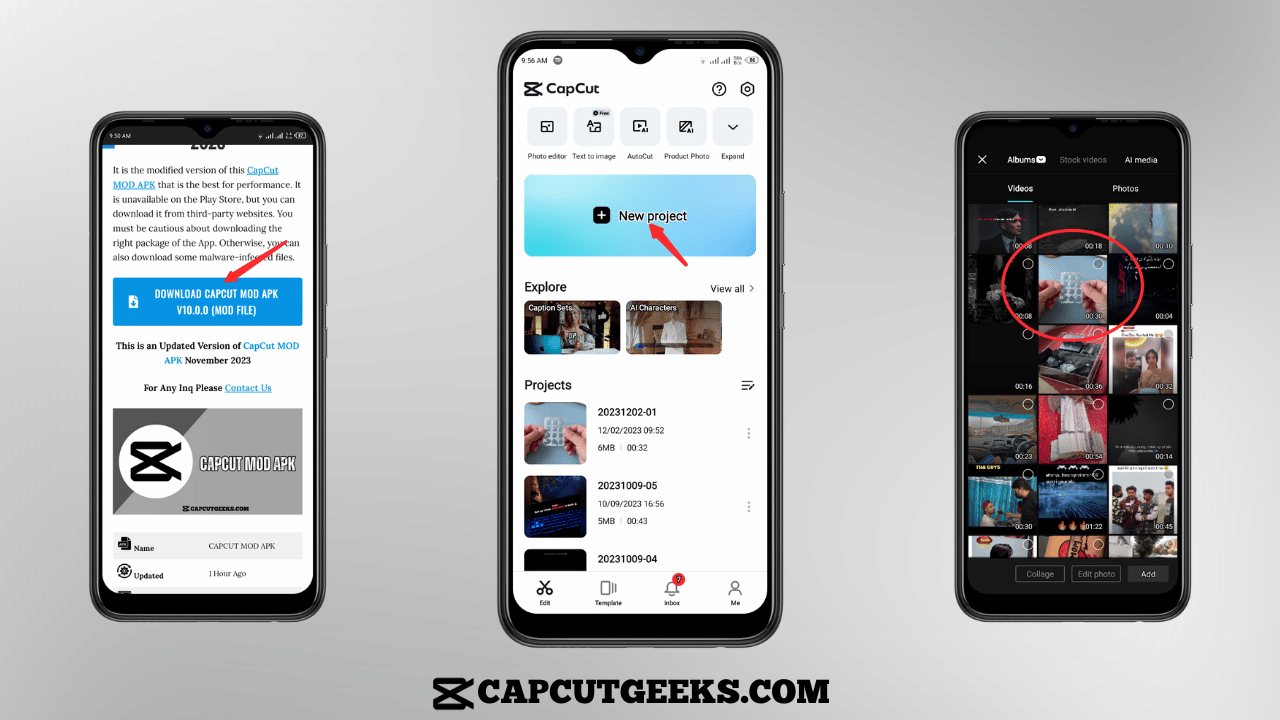
- From the bottom menu, Click on Add Audio or the Audio tab.
- Select the Sounds from it.
- If you like the song that is already downloaded to your mobile phone, click the Folder symbol to open the Your Sounds page.
- Click on Files and Import from your Files to choose a music document or mp3 that is already downloaded to your mobile device or iCloud.

- To utilize the sound from a video file on your mobile phone, click the Extracted tab, and afterward, select the video whose sound you want to use.
- You likewise have the choice of perusing and choosing tune from your iTunes library by tapping the From Library tab.
- Confirm the Audio you have chosen by tapping the blue plus sign.
- On the other hand, browse and choose a soundtrack from the sound library.
- After deciding on your favorite song, simply edit your video to the music!

Add Music through Computer or PC
CapCut makes it simple to edit your videos and add music to them while utilizing their free internet-based video editor on computers and PCs. After free signing up to your account, you can edit your videos without the installation of any software, and now here is the step-by-step guidance on how to quickly add music to edit your videos on Capcut.
- Go to CapCut’s free web-based video editor in your web browser: https://www.capcut.com/editor and sign in to your account that you have created, or sign up with the information to log in or sign in with the Google account.
- Click the upload area option to add your video files and start your video editing on Capcut.
- To add music downloaded to your PC, tap on uploads from the Media tab (or select your song records from Google Drive or Dropbox). Then, drag your uploaded song tracks to your video edit.
- To add music from CapCut’s sound library, click the Sound tab from the side menu and snap Add to Timeline to add it to your video editing to edit your video to music!
Add Music through Mac
If you are looking to edit videos within a desktop application, then CapCut’s free desktop editor application for Mac computers might be the best video editing solution for you! Figure out how to add and edit music to your videos using the CapCut app on your Mac using the quick or detailed step-by-step guidelines underneath.
- Download CapCut’s free Mac application video editing tool from their webpage at: https://www.capcut.com/and install it to your Mac.
- Open the CapCut desktop area application and sign in to your existing account that you have created before, or log in with Gmail.
- Click New Project to begin another video and edit or open a current video project.
- On the screen, click Import to choose and add your projected video and sound records. You can add both your recordings and your audio files from here.
- On the other hand, you can choose and add music from CapCut’s sound library by tapping the Sound tab.
- Drag your video and sound files to your video and edit the timeline to edit your video to the music!
How to Add songs from Spotify?
To add songs to CapCut from your Spotify app is a process that does not require hard and fast rules, and if you want to use the soundtracks from Spotify in your CapCut videos, follow these steps that are given below:
- Find the music you need to use on Spotify.
- Get a Spotify music downloading tool like Note Burner Spotify Music Converter.
- Copy the link to the Spotify music that you want to add.
- Now paste the link to the Spotify tune downloading tool and get the audio file to your gadget.
- Open your CapCut video project.
- Now, Tap on the music symbol and peruse your files on the “My Music” tab. Find and add the Spotify sound file that you need to utilize.
How to edit CapCut songs?
You can create personalized videos using CapCut, as you can easily cut and merge videos, add filters and effects, and also adjust the speed of your videos, and add sound effects. If you are looking for quality and subscription-free music to add to your videos on CapCut, discover the playlist of it.
Conclusion
Background music is the essential Audio in any audio-video media. When recording a video, the music in the background gives the atmosphere that you want to get. Similarly, the Capcut is the best editing tool to edit music to your video. Moreover, CapCut also offers a huge library, so you can try other tracks that are organized in different categories, so you can easily find the appropriate songs. It also offers you the option to add sound effects.
FAQs – Frequently Asked Questions